
Monday - Thursday
10am - 6pm
Fridays
10am - 2pm
Tutoring - Writing, math and more
Learning Guides - Quick learning
Hours - Find out when we're open
Library Search - Find materials
Databases - Articles and more!
InterLibrary Loan - Request books
Books - Recommended books
eBooks - Thousands of free eBooks
Streaming Video - Learn by watching
Use the Library Search to find books, eBooks, articles, and more!
Databases provide access to articles from credible, well-known newspapers, magazines and journals. The library pays a subscription fee for several general and subject-specific databases for students and faculty to use.
Some databases contain scholarly content, like academic journals on a specific subject, and others contain articles from popular magazines such as Newsweek or Forbes. Databases may contain a mixture of content from both scholarly and popular sources.
Fortunately, most databases allow you to separate out only scholarly or peer-reviewed articles. Usually this involves clicking a box next to the term, limit to scholarly articles or limit search to peer-review. The screen shots below show you how to find those boxes.
EBSCOhost: The red arrow shows you where the box you need to check is located.

Gale Databases: First select Academic Journals, then the top red arrow shows you where the box you need to check is located.

ProQuest: The red arrow shows you where the box you need to check is located.
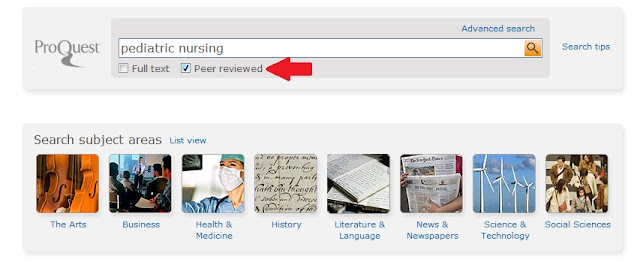
These are the databases containing scholarly articles that are available to you as a JCTC student.
NOTE: If working off-campus, enter your KCTCS ID and Password (the same one you use for email or Blackboard) when prompted.
Tutorials showing how to search these databases are available on the page: Searching for scholarly articles.
Why use this database?
A database that indexes journals (articles), books (available by chapters), primary sources, and images. In addition to the many journals that the Learning Commons subscribes to, you can also use JSTOR and Artstor's open access content. At the bottom of the page, you will find a link titled “What’s in JSTOR.” One of the first links within the body of that page it to "Open and free content" which includes resources from both JSTOR and Artstor.
What you need to know:
Use JSTOR to get great results for all areas of research for any class assignment. Artstor indexes images from numerous museums and libraries, including the Art Institute of Chicago. It is a great resource for art, art history, and CAT research. Check out JSTOR Daily to see how it matches scholarly information to current topics.
Why use this database?
EBSCOhost is the Learning Commons entire collection of EBSCOhost databases in one place.
What you need to know:
This would be useful for those who want to use EBSCOhost databases but may be unsure of which one(s) to use.
Why use this database?
Gale is the Learning Commons entire collection of Gale databases in one place.
What you need to know:
This would be useful for those who want to use Gale databases but may be unsure of which one(s) to use. The cross-search function allows you to search across several of the Gale products at once.